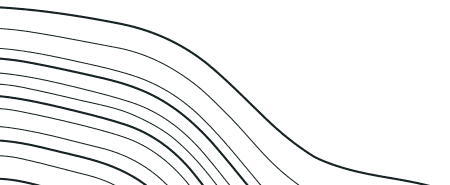When setting out on an RV road trip, the journey should be part of the fun! Thankfully there are many high-quality, useful apps that will help you enjoy a smooth, stress-free drive to your destination.
While you can hop in your car for a traditional road trip without much planning, it’s better to do some navigation research in advance for an RV trip, especially if you’re a new RVer. Your route might include roads, bridges, and tunnels with height and weight restrictions. Additionally, some bridges and tunnels have regulations regarding onboard propane.
RELATED: Tips For First Time RVers
It’s also important to note that getting gas, food, and other supplies may be more challenging while towing or driving an RV. Some parking lots won’t accommodate larger vehicles. The larger your rig, the more advance planning is recommended. Some RVers prefer to stop at truck stops or certain chain gas stations, thanks to the larger lots. RV navigation apps can help you see what options are along your planned route.
Without a good RV navigation app, you might find yourself in a sticky situation. Many RVers have gotten themselves in jams that can be time-consuming, scary, or potentially dangerous. At best, you’ll simply have to turn around or reroute. At worst, you could damage your RV. Advance planning and useful apps can truly save the day.
Leave the spiral-bound truckers’ atlas behind and use one of these seven recommended RV navigation apps:
Best for Easy-to-Use Navigation: Google Maps
GOOGLE MAPS may be the most familiar app for most travelers. That familiarity makes it a good choice because you won’t have to spend any time learning a new app. Also, many other apps and websites feature the ability to open routing in Google Maps with a single click. Another bonus? It’s free.
The downside is that Google Maps doesn’t take your RV dimensions into account when mapping a route and can lead you to restricted or difficult-to-navigate roads. You’ll be on your own to watch for low-clearance bridges, weight and length limits, and propane restrictions while driving. Google Maps also assumes you’ll be driving the speed limit when calculating arrival time, while many RVers find they drive more slowly. Some RVers use Google Maps for basic routing suggestions, but then double check that route using height, weight, and propane restrictions found in the other RV navigation apps found in this article.
Best For Awesome Roadside Attractions: Roadtrippers
ROADTRIPPERS has long been a favorite for travelers looking for amazing roadside attractions. The website has cultivated a collection of the best cultural, historic, and natural sites, each with colorful descriptions. The app offers navigation and allows you to also search for campgrounds and a variety of RV service locations. Upgrading to the Pro version gets you extra features, including the ability to save maps offline, collaboratively plan trips and avoid ad pop ups.
Best For Customized RV Routes: RV LIFE Trip Wizard And RV LIFE RV Safe GPS
RV LIFE TRIP WIZARD and RV LIFE RV SAFE GPS allow you to customize your route based on your RV’s restrictions. RV LIFE Trip Wizard is web-based, and it works hand-in-hand with the RV LIFE RV Safe GPS app. You can also download your route to navigate in Google Maps, which is convenient for those who prefer using a familiar app.
The suite of RV LIFE tools offers additional trip-planning features, including campground searches and trip budgeting. If you’re a member of any camping clubs (such as KOA or Good Sam), you can prioritize those options when searching for an RV park. The RV LIFE Pro subscription costs $65 per year after your 7-day free trial and includes access to a suite of features. There’s a monthly subscription option that’s also available for $19.99, but doesn’t include a free trial.
RELATED: 10 Tips for Saving Money On RV Trips
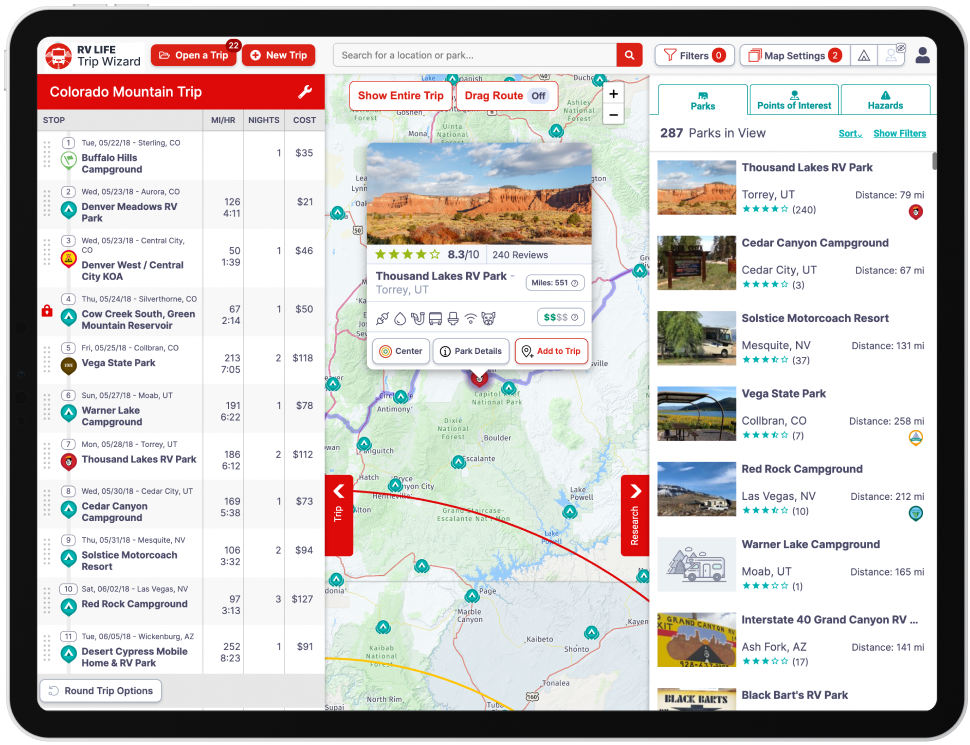
Best For Different Map Styles: CoPilot GPS
COPILOT GPS features an app specifically designed for RV navigation. Simply input information about your rig, and CoPilot will find an appropriate route for your RV weight and height. Maps are available in both 2D and 3D versions and include detailed information about road signs and turn lanes. Clear, simple audio navigation and speed limit indicators make it easy to safely use CoPilot while driving without looking at the screen. Note that the current lack of CarPlay integration is a downside for some subscribers.
You can store offline maps on your device, meaning you’ll never go without a map, even when driving in remote areas. You can also easily search for and add roadside stops to your route. A 14-day free trial is available, and an annual subscription costs $29.99. You can subscribe to the app in the App Store or Google Play.
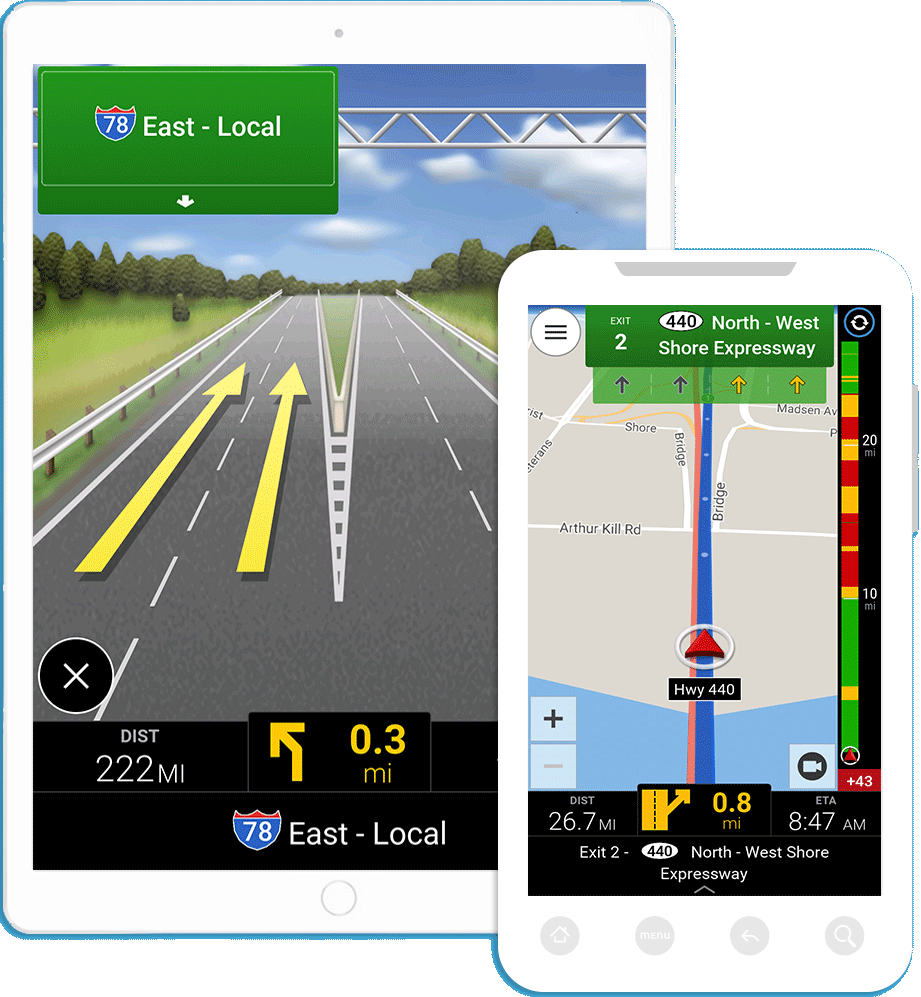
Best For White-Knuckle Drivers: inRoute
INROUTE shares many features with other RV navigation apps, but it has one unique feature RVers might especially appreciate: This app allows you to devise a route based on various options, including curviness and elevation. So travelers to mountainous regions will especially appreciate this to avoid white-knuckle drives.
inRoute also checks the weather, giving you a heads up about severe weather ahead. You can plan a trip with up to eight stops for free or test out a free 7-day trial for access to all features. A subscription costs $39.99 per year or $4.99 per month. The app is currently only available for iPhone, iPad, and Mac. CarPlay integration is available for iOS users.
RELATED: Matt Light's Guide to Planning Your Trip
Best For Finding RV-Friendly Amenities: AllStays
Though the name “AllStays” sounds as though it focuses on places to stay, the ALLSTAYS CAMP & RV app includes so much more. In addition to 37,000 campgrounds, the app lets users search for big box stores, parking, truck stops (with fuel prices listed), rest areas, and RV stores. The dump station filter is particularly helpful for boondockers and dry campers who need to find locations to empty their tanks.
As you drive, the map continually refreshes to show locations that fall within your filters, making it easy to plan on the go. Then, simply click a button for turn-by-turn directions to your selected destination. You can also check for weather and driving conditions. Expect to pay $34.95 for an annual subscription that renews at $32.95 per year. Note: AllStays isn’t currently available on Android devices.

Best For Finding Gas Stops: GasBuddy
While GASBUDDY can’t be used to plan your whole route, it shines in helping you find one of the most important things you need while driving – gas. Pull up the app to find gas stations within a range of your current location, and easily find nearby options. As an added bonus, GasBuddy displays fuel prices, helping you to find the most affordable station on your route.
RELATED: 5 Areas to Control Your Costs When Planning a Budget RV Trip
GasBuddy can also help you save money by earning “GasBack” whenever you use the app to pay for purchases. This app is free to download, but a premium subscription costs $9.99 and adds benefits like gas station deals and roadside assistance.

Best For Planning Pit Stops: iExit
Available for both iOS and Android platforms, iExit is a user-friendly app that enhances your road trip experience by providing real-time information about services and amenities at upcoming highway exits.
The app's intuitive interface allows you to easily browse through a comprehensive list of services such as gas stations, restaurants, hotels, and more, all conveniently organized by exit number. What sets iExit apart is its ability to display these amenities well in advance, giving you ample time to plan your stops and make informed decisions on where to refuel, grab a bite, or take a break.
iExit is compatible with CarPlay and free to download, making it an affordable and valuable companion for any road trip. Whether you're on the open road or navigating through unfamiliar territory, iExit will prove to be an invaluable tool for maximizing convenience.
Before your next big road trip, download and explore any app of interest in advance, taking advantage of available free trials. That way, you — and your copilot — can get a feel for the app’s functions, strengths, and limitations before you drive or tow your RV. When it’s time to hit the open road, you’ll be confident that your navigation won’t lead you astray.